MiDNI QR
Scan Spanish Digital ID QR codes with verification
What is MiDNI?
MiDNI is Spain's official digital identity app that allows citizens to generate QR codes from their DNIe data. These QR codes can be used to share identity information securely without needing the physical card.
Security Features
- Digitally signed by Spanish government
- Time-limited validity (expires after minutes)
- Cryptographically secure
- Cannot be forged or modified
Requirements
- User must have MiDNI app installed
- Valid DNIe registered in MiDNI
- QR code must be freshly generated
- Camera permission for scanning
QR Modes
MiDNI offers three different QR code modes, each sharing different levels of information:
Age Verification Mode
Simple DNI Mode
Complete DNI Mode RECOMMENDED
Scanning Process
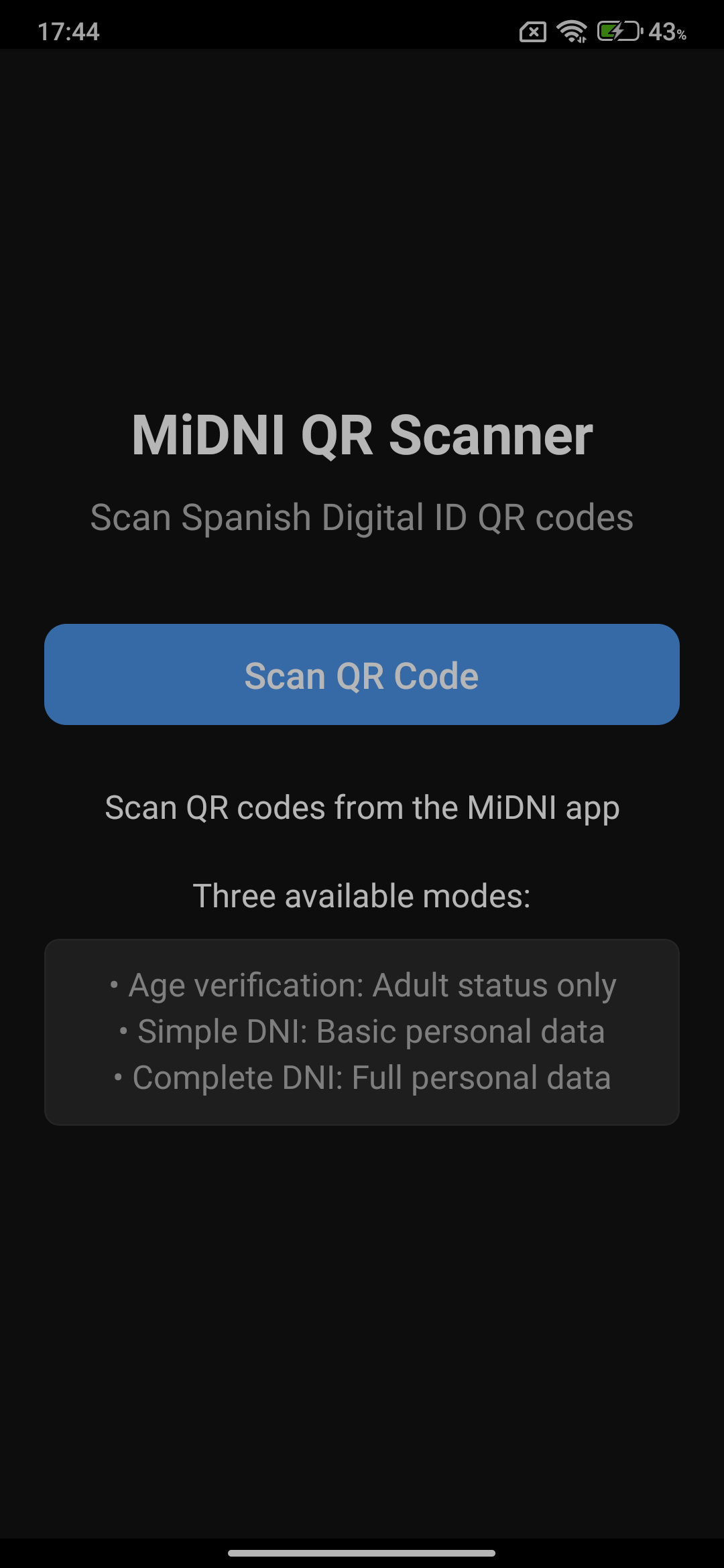
MiDNI QR Scanner Interface
The MiDNI screen explains the three verification modes and provides the "Scan QR Code" button to start the camera.
Step 1 Guest Generates QR
Ask your guest:
"Could you please open your MiDNI app and generate a Complete DNI QR code? We need the full version to get your address for registration."
The guest will:
- Open MiDNI app on their phone
- Select "Complete DNI" mode
- Generate a new QR code
- Show the QR code on their screen
Important: QR codes expire after a few minutes for security
Step 2 Open MiDNI Scanner
In DocuGuest, tap "MiDNI" from the home screen
Step 3 Scan QR Code
Tap "Scan QR Code" and point camera at the MiDNI QR:
- Keep entire QR code in frame
- Ensure good lighting
- Hold steady for automatic detection
Data Available by Mode
| Data Field | Age Verification | Simple DNI | Complete DNI |
|---|---|---|---|
| Adult Status | |||
| DNI Number | |||
| First Name | |||
| Surnames | |||
| Birth Date | |||
| Current Address | |||
| City | |||
| Province | |||
| Parents' Names | |||
| Place of Birth |
Troubleshooting
Invalid QR Format
Problem: "This is not a valid MiDNI QR code"
Solutions:
- Ensure the QR is from the official MiDNI app
- Check that you're scanning a MiDNI QR, not other QR types
- Ask user to generate a new QR from MiDNI app
Expired QR Code
Problem: "This QR code has expired"
Solutions:
- MiDNI QR codes expire after a few minutes
- Ask user to generate a fresh QR code
- Scan immediately after generation
Invalid Signature
Problem: "The digital signature could not be verified"
Solutions:
- Ensure the QR is complete and not cut off
- Check for good lighting and focus
- Try scanning from a different angle
- Verify the MiDNI app is up to date
Camera Issues
Problem: Camera won't focus or detect QR
Solutions:
- Clean camera lens
- Ensure adequate lighting
- Hold phone steady
- Keep QR code flat and at right distance